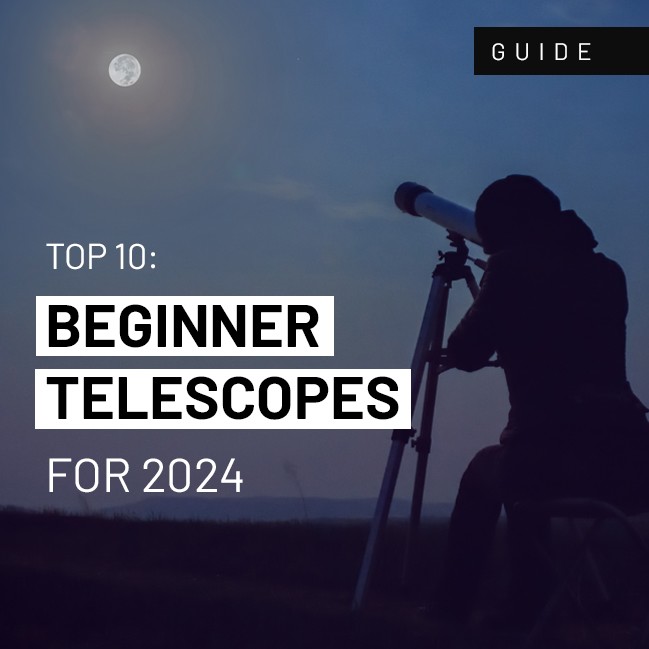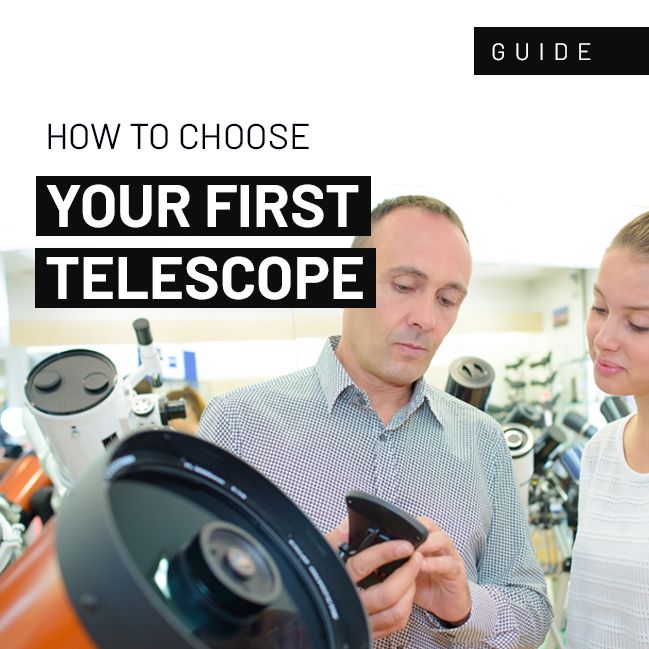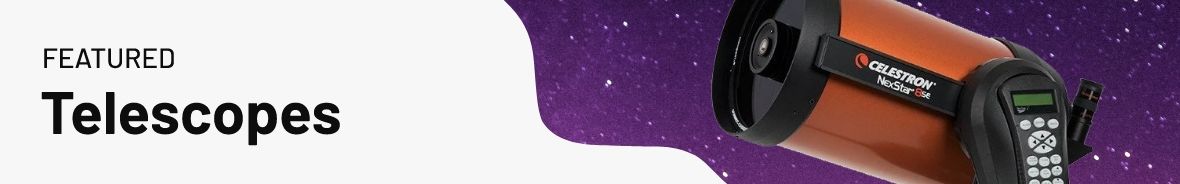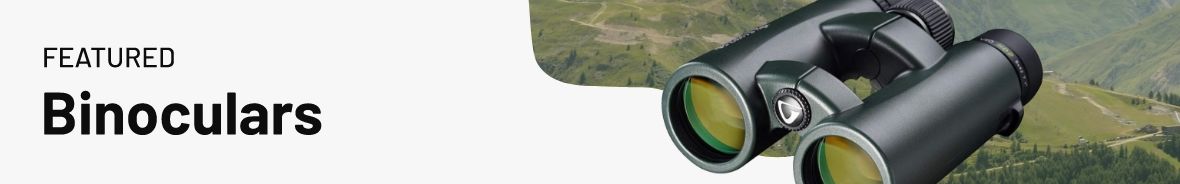Reviewed: Celestron StarSense Explorer DX 130 AZ telescope2 January 2024 | Admin
Whatís the point of buying a computerized telescope with a handset when you already have a powerful smartphone in your pocket? Thatís the thinking behind the Celestron StarSense Explorer DX 130AZ, one of a new breed of Celestron StarSense Explorer telescopes that leverage the power of a smartphone app to make astronomy easy. Designed for beginners and experienced amateurs alike, this Newtonian reflector telescope with a generous 5.1-inch aperture is all about taking the hassle out of aligning, finding and observing deep-sky objects in the night sky but doing it for an affordable price. Hereís what we thought of the Celestron StarSense Explorer DX 130AZ:
Celestron StarSense Explorer DX 130AZ review: featuresWhat makes the DX 130AZ stand out is how it works with Celestronís StarSense Explorer app. Itís equipped with a smartphone holder with a mirror and uses the app to calculate its position by analysing reflections of stars using its sky recognition technology. The app then presents arrows and bullseye graphics to help you move the telescope manually into the exact position until a specific object is visible in the eyepiece. Something else to know about this Newtonian reflector telescope is that it collects a lot more light than the average budget telescope, making it an ideal choice for beginners who want to view galaxies and deep-sky objects. Critical to that is its aperture, which measures 130mm/5.1 inches (f/5). Physically, itís relatively small, with the telescope tube measuring 650mm. Its focal length also marks it as a telescope that will excel with the deep sky. Celestron StarSense Explorer DX 130AZ review: set upThe package includes the telescope tube, a sturdy tripod with extending legs, two 1.25-inch wide-angle eyepieces (25mm for 26x magnification and 10mm for 65x magnification), a drawstring bag to keep them in, a smartphone holder, and a small red dot finderscope. It takes about 15 minutes to set up the DX 130AZ using the instructions in the box, including fixing the telescope tube to the mount via a Vixen-style dovetail bar, but there are some things to take care of first. While the app simplifies the alignment process, it will only work well if the telescope is stable and level. It sits on a simple manual alt-azimuth mount, so you can move the telescope tube up, down, left and right. For most telescopes, thatís it, but this one has something special in the form of the StarSense Explorer app.  Celestron StarSense Explorer DX 130AZ review: using the appThe StarSense Explorer app for iOS and Android devices is free to download, but a document in the box contains an all-important code for unlocking it and tethering it to the telescope. Once downloaded to a smartphone, itís best to put your device into the smartphone holder during daylight for the initial calibration. With the app working, you only have to point the telescope manually at an object for it to be in the eyepieceís field of view. Gently nudging the app into position is surprisingly easy, though it can get tricky when fine-tuning, even when using slow-motion controls. Thereís a little overreach and droop to cope with, and occasionally, the object doesnít appear dead-centre in the eyepiece, but itís way easier than learning the entire night sky while also encouraging the suer to gradually learn where things are. When youíre ready to observe, the appís Ďtonightís bestí list comes in handy, listing celestial objects that are Ďupí where you are complete with audio descriptions (for which wireless earphones come in handy).  The DX 130AZ also comes with a red dot finder for manual aiming. That might seem redundant when thereís an app to align, but itís handy if you want to quickly slew to the planet or the moon without going through the aligning process. Celestron StarSense Explorer DX 130AZ review: performanceWhichever way itís aligned and pointed, the DX 130AZ gives clear, sharp views of everything from open and globular clusters of stars to galaxies and nebulae. As a reflector telescope with a large aperture, it collects a lot of light, so itís primed for these kinds of objects, with the Orion Nebula looking particularly impressive. What itís not so good at is planetary viewing, partly because of its physical structure, but also because its eyepieces lack power. If you want higher magnification to see the rings of Saturn or the cloud bands on Jupiter, consider adding a 4mm eyepiece. Celestron StarSense Explorer DX 130AZ review: verdictThe Celestron StarSense Explorer DX 130AZ is an excellent telescope for beginners that takes away many alignment issues that can kill enthusiasm for astronomy at the first hurdle. Using the computer inside your smartphone and putting a mirror behind its camera is a genius solution to aligning a telescope. For anyone considering purchasing their second telescope, consider one of the three large Dobsonian telescopes (8-inch, 10-inch or 12-inch) also in the Celestron Starsense Explorer range.
|