How to use the Celestron StarSense Explorer APP1 Comment23 August 2024 | Admin
If you have ever used a stargazing app to point your phone at the night sky, you’ll know how useful having a planetarium in your pocket can be. What if that app was attached to a telescope? That’s precisely what the Celestron StarSense Explorer telescopes do. StarSense is the first type of telescope to use a smartphone to analyse the night sky and calculate its position in real-time with pinpoint accuracy. It’s fast becoming one of the most popular new telescope types around, but what makes them so immersive and impressive is the StarSense Explorer app. What is the StarSense Explorer app?Don’t confuse Celestron StarSense Explorer telescopes with computerized GoTo telescopes that slew automatically to objects from a list. StarSense Explorer is a smartphone app that guides users in accurately pointing a manual telescope, so a specific object is in its crosshairs and visible in its eyepiece. Still, the app is separate from the telescope. You, the user, make the telescope and the StarSense Explorer app work in unison. The app, designed to work only with Celestron StarSense Explorer telescopes, was developed by Celestron in collaboration with Simulation Curriculum, maker of the excellent planetarium app Sky Safari. Not surprisingly, the StarSense Explorer app is slick, professional-looking and easy to use. How the StarSense Explorer app worksCompatible with both Apple (iPhone 6 and newer) and Android (Android 7.1.2 and later), once the StarSense Explorer app has been downloaded to a smartphone, it can be used off-grid where there is no phone signal. What makes the StarSense Explorer app so unique is its sky recognition technology, which uses a smartphone’s camera, gyroscope and accelerometer. The app itself has the night sky’s star patterns in its internal database, which it correlates with the stars above the telescope using a clever smartphone holder and mirror system. It accurately aligns the telescope by using an image of stars reflected in the mirror. The app then uses a simple system of arrows to help you manually move your telescope until a specific object is in the eyepiece. It’s so easy! Setting up and using the appThere are eight steps to using the StarSense Explorer app. Just make sure the app is downloaded to your smartphone, which should have plenty of battery life (even if it does, a spare smartphone battery is a good idea). Now head outside while it’s still light.
    It's as simple as that! When used properly, the StarSense Explorer app’s incredible ability to analyse star patterns overhead and calculate the telescope’s position in real-time – and with pinpoint accuracy – makes using a Celestron StarSense Explorer telescope easy for beginners and experienced amateurs alike.
|

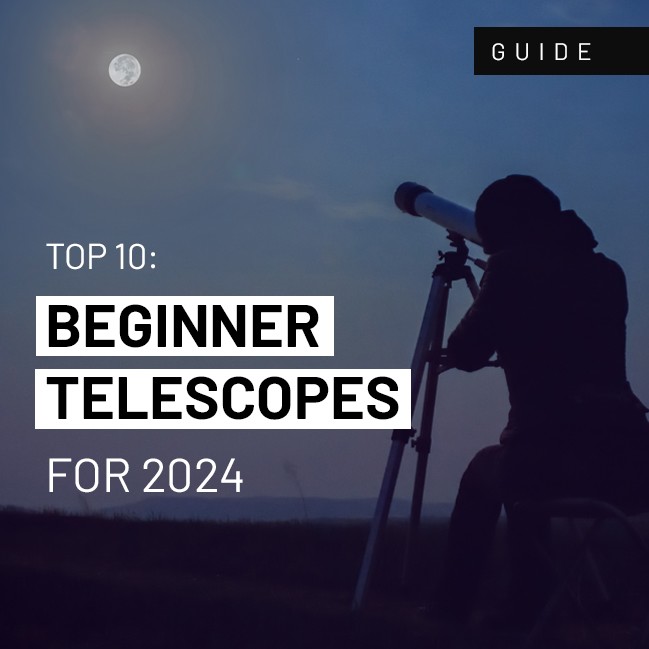
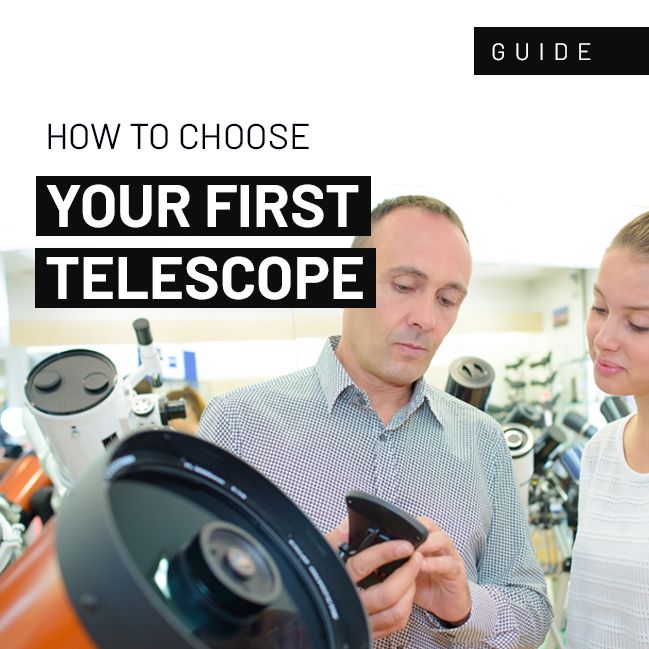


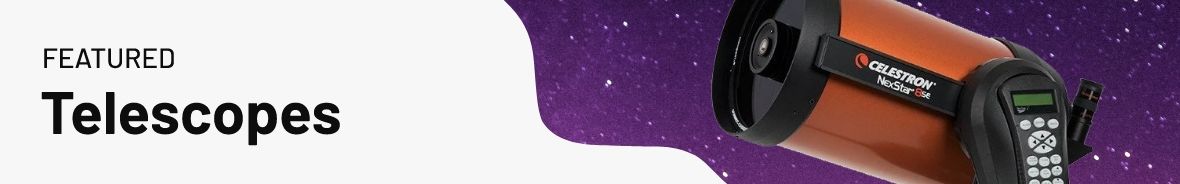
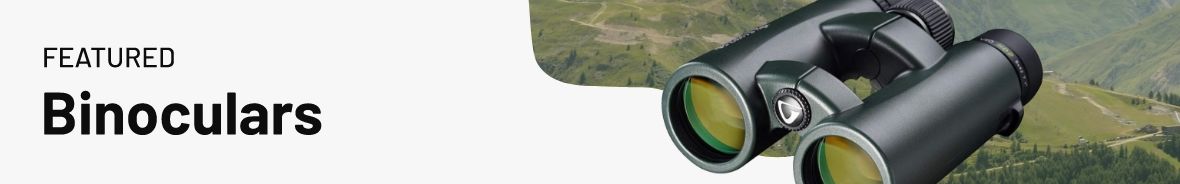








good detail