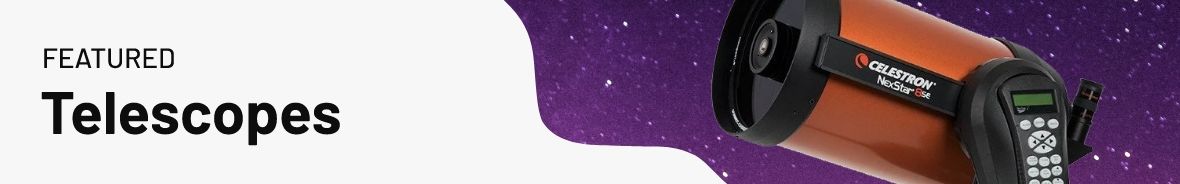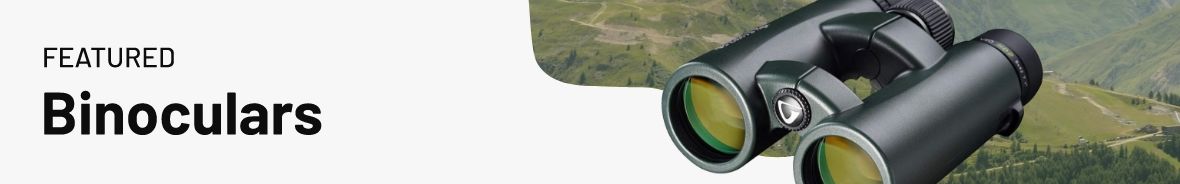Celestron StarSense Explorer Ideal for beginners and easy to use, Celestron StarSense Explorer telescopes use a free smartphone APP to help you find stars, planets and give you a guided tour of the night sky. Frequently Asked QuestionsWhat does Celestron StarSense do?Using your smartphone in a cradle on telescope, the camera on the phone automatically captures a series of images of the sky. The Free Celestron StarSense APP on your smartphone identifies the stars in the images database, matching them to its records. Once a positive match is made, StarSense then calculates the coordinates of the centre of the captured image, thus determining exactly where the telescope is pointed. What can you see with Celestron StarSense Explorer?Based on time and location, the StarSense Explorer app automatically generates a list of celestial objects currently visible in the night sky. Select from a list of planets, brighter nebulae and star clusters, galaxies and more, then let the Starsense APP direct your telescope to the object and begin observing. Which is the best StarSense telescope?The Best Starsense Telescope is the Celestron StarSense Explorer DX 130AZ. Ideal as a first telescope or for those looking to upgrade. It’s simple to use via the Starsense APP, yet powerful in its ability to provide impressively detailed images of the wonders of the night sky, great for beginners and experienced astronomers alike. Can you take photos with StarSense?No. The StarSense app on your phone, uses the camera in your smartphone to take photos of the night sky whilst in the cradle on your telescope. The phone remains in the dock whilst observing in order to assist in navigation - it is not actually using the telescope to look at the sky. If you would like to take photos with your scope, you will need a separate smartphone adapter such as the Celestron NexYZ 3-Axis Universal Smartphone Adapter. What phones are compatible with the StarSense app?The Celestron Starsense Explorer APP is compatible with most modern smartphones, however, we would still advise checking the Starsense Explorer APP compatibility list - Click Here |