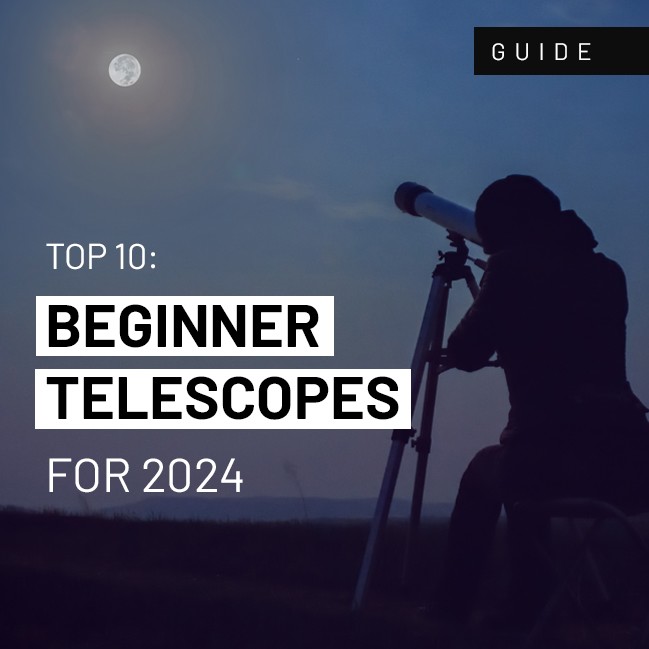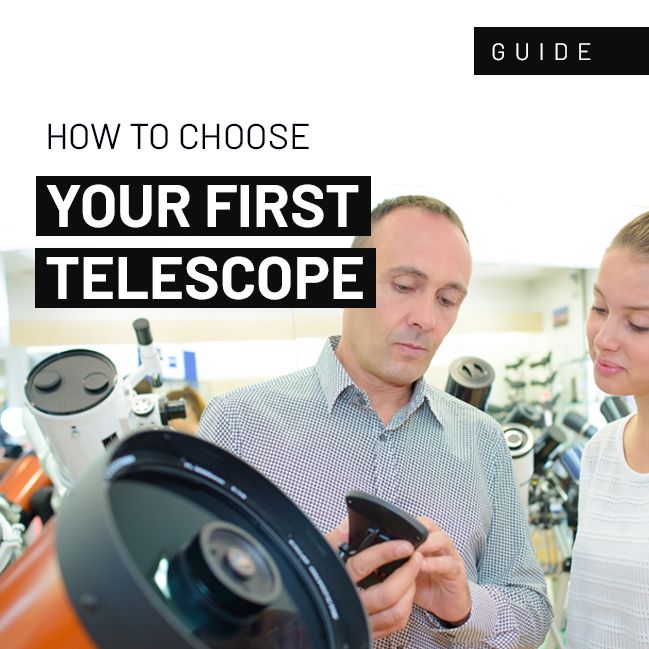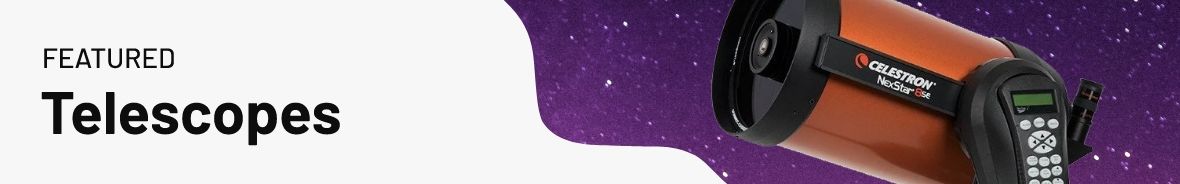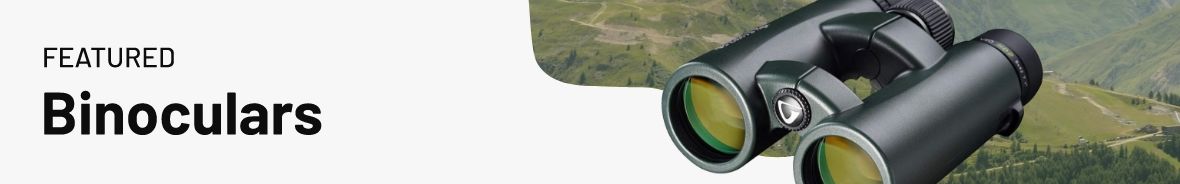How do I get files off my Iphone / Ipad ?15 June 2018 | Admin iXpand™ Flash DriveThe simplest way to transfer photos and videos between iPhone®, iPad®, and computers At last, there’s a fast, foolproof way to move photos, videos and files between iPhone, iPad, PCs and Mac® computers - no Internet or cables needed. High speed transfer from iPhone and iPad to the Flash Drive makes iXpand the quickest, easiest way to free up memory on your mobile devices* and instantly expand storage by up to 128GB**. Highlights:
The iXpand app makes managing your device’s memory effortless; automatically offload new photos and videos from your iPhone or iPad to the drive whenever it’s connected. Use the USB connector to move photos and videos between the drive and your PC or Mac. And it lets you play movies and listen to music directly from the drive - no Internet required. With iXpand Flash Drive, your content’s safe from prying eyes even when you move it from iPhone to Mac to PC to iPad and back again. The iXpand Flash Drive encrypts your files for secure transfer between devices making it easy to protect your private files. Sleek and sturdy, iXpand Flash Drive keeps connectors safe from breakage when they’re not in use and works easily with most iPhone and iPad cases.
Specifications:
|