Beware compatibility issues with USB flash memory and your Smart TV5 Comments1 June 2020 | Admin This new Bar Plus USB 3.1 Flash Drive 64GB from Samsung boasts a smooth aluminium body, fast transfer speeds, write speeds of up to 200Mbps & backwards compatibility with USB 3.0 & 2.0 devices however this is not the case! I required a USB flash drive to transfer SATNAV files from my Win10 PC to my car. This is a procedure I carry out once a year so the plan was to utilise the flash drive with my Samsung smart TV timeshift feature in between because my aging SanDisk 32gb was beginning to degrade possibly due to repeated recording & deletion of TV programs. The Samsung Bar Plus USB 3.1 Flash Drive 64GB worked perfectly in my 14 month old Win10 PC, alloying me to quickly upload the SATNAV files however once I introduced the flash drive to my 3 year old car it was not recognised? I then tried to use the Samsung flash drive in my Samsung smart TV and it wouldn't format? After fettling for sometime I managed to format the flash drive for use in my television however the television warned that the flash drive was only capable of write speeds of up to 2.21Mbps, a far cry from its advertised 200Mbps. I've had to revert back to my trusty & much cheaper, plastic SanDisk flash drive to complete my desired tasks. Review by Kevin A
|


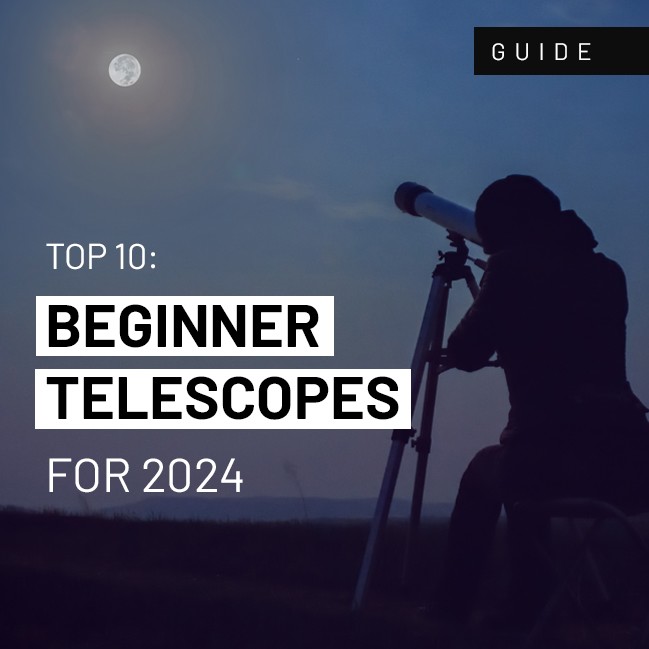

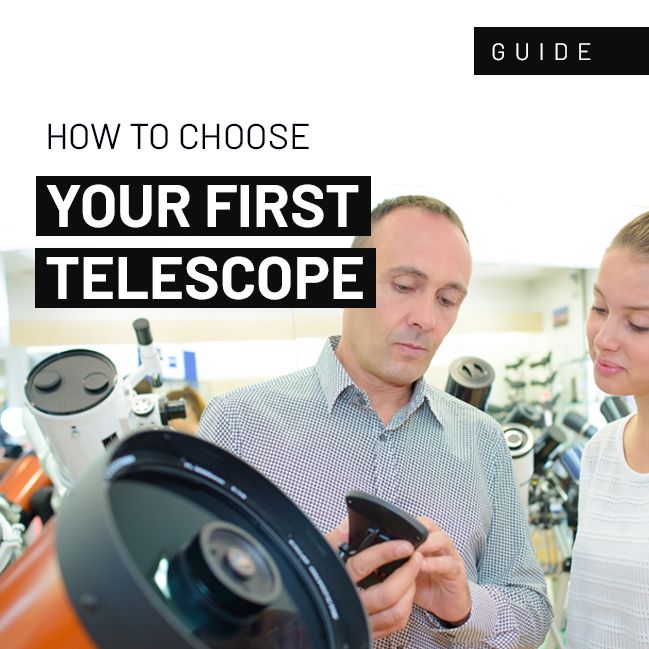

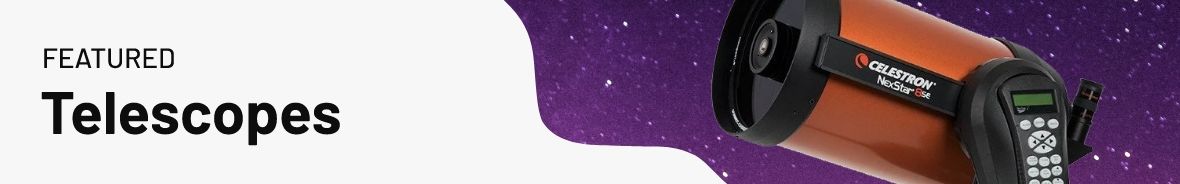
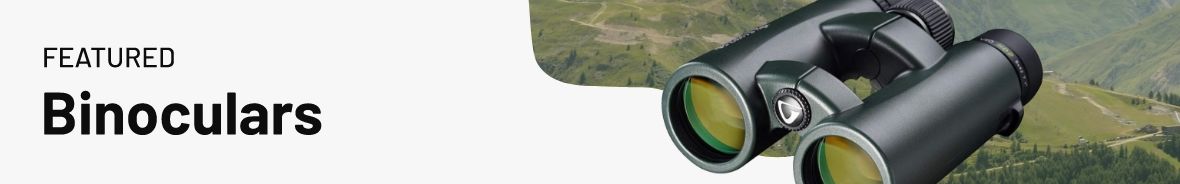








The simple answer is that there is a compatibility issue between the USB and the smart TV. Clearly the USB is not faulty, as it works in the '14 month old Win10 PC' The issue is caused by the original formatting of the USB, all 64GB and above capacities are formatted using the exFAT option, whereas 4GB to 32GB us the FAT32 formatting. Many smart TV's are only compatible with the FAT32 formatting and not exFAT formatting. This is why his old 32GB USB worked fine in the TV. Check formatting options and compatibility before assuming the USB will work in your new smart TV.
I have aTCL 32S 615 model smart tv.
tv was purchased June 2020.
I seem to be hitting brick walls trying to find out which usb stick is ok and the right format to watch content from on this smart tv.
The TV recognises an old Verbatim 2GB but none of the other sticks I have :- DynaStore, Kingston
As mentioned in a previous comment to this article:
"Many smart TV's are only compatible with the FAT32 formatting and not exFAT formatting."
FAT32 relates to 4GB to 32GB capacities, 64GB and higher capacities are formatted exFAT.
"The TV recognises an old Verbatim 2GB but none of the other sticks I have"
2GB are formatted FAT.
The issue you have is the exFAT formatting, most audio systems, even some newer ones do not recognise this format, this may a case that the system is using older technology.
I have my 43" smart TV and for the past 3 months have been using 32GB USB flush without problems. Now in this month of June i tried to use a 64GB flush but is not being recognised. But the same 64GB flush is working well on the laptop.
What could be the problem?
See earlier comments on this article explaining that your TV will not be compatible with the type of formatting (exFAT) that a 64GB USB uses.